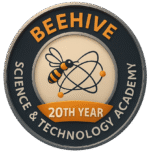Technology Use Assistance
iPad Fees
Each student is provided with an iPad, a charger block, and a cord. It’s crucial to report any damage to these devices as soon as it’s noticed. Students are not allowed to keep cracked or broken iPads.
Costs for Repairs and Replacements:
iPad Repairs:
First-time repair: $85
Second-time repair: $150
Third-time repair: $299
Lost iPad: $299 (cost of a new device)
Charger block or cord: $20 each (only original Apple products accepted, not “Apple certified”)
Deliberately damaged iPad case: $20
Important Notes:
Students will not receive another device until a payment plan or full payment is arranged.
Replacement iPads may not be the same model, so it’s important for students to take excellent care of any device they are using.
MacBook Fees
Each 11th grade student is issued a MacBook and a MacBook charger. These devices are school property and must be handled with care at all times.
MacBook Fees:
| Item/Service | Cost | Notes |
|---|---|---|
| Repair (any damage beyond normal wear) | $200 | Must be repaired by school-approved vendor |
| Lost MacBook | $799 | Replacement device cost |
| MacBook charger replacement | $100 | Only original Apple chargers accepted |
Important Notes:
Students will not receive another device until a payment plan or full payment is arranged.
Replacement MacBook will not be the same model, so it’s important for students to take excellent care of any device they are using.
Main Applications
Clever is an SSO (Single Sign On) platform that provides easy sign-on to many applications. Each student has a Clever Badge to sign in to Clever. If the Clever badge is lost Secondary students can request it from SSR teachers and elementary students can request it from Homeroom teachers. You may reach Beehive Academy Clever access through Clever.com
Infinite Campus is used by all teachers to provide students and parents with information on grades, assignments, and attendance. Parents are also able to pay breakfast/lunch and other fees through Infinite Campus. You may reach Beehive Academy Infinite Campus Parent/Student portal by clicking the logo or following this link: https://beehiveut.infinitecampus.org/campus/portal/beehive.jsp
You may also download the Infinite Campus app on your iOS or Android devices to access all of its features and receive notifications. If you need assistance with your account, please contact the front office.
Google Classroom is used by many of our teachers as a learning management system (LMS) to announce, deliver, collect and grade assignments and run group projects. Integrated with Google Drive, Docs, Sheets and many other tools, students are able to use Google Classroom seamlessly in their learning. In order to access Google Classroom, students may use the provided app on their iPad or go to classroom.google.com using their school Gmail account. Teachers can provide access to parents on Google Classroom.
Canvas is another learning management system used by several of our teachers. Students are able to access course content, assignments, projects etc. and submit their work to be graded by their teachers. To access our canvas account, please go to beehive.instructure.com. Teachers can provide access to parents on Canvas.
ALEKS is used by the math department to provide an adaptive system to guide students in their math learning. Students and teachers are able to see very detailed reports on student progress, effort and understanding through the platform. Teachers can provide access to parents on ALEKS.
Ed: Your Friend in Learning is used by our science department to provide content, virtual simulations and assessment tools to our students. The content is based on Next Generation Science Standards, which aligns with the Utah Science with Engineering Education (SEEd) Standards.
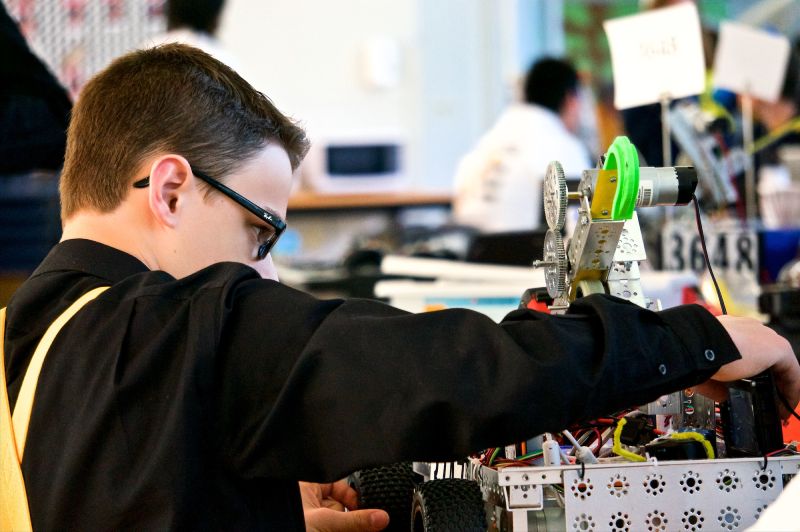
Accessing internet @ home via iBoss VPN
Students are now being monitored through a VPN and iPad will automatically connect. Make certain the VPN is ON. If not, the device will not receive internet service.
If you have any problems with the VPN or access to the internet with iPad, please contact me at sumeyra.gul@beehiveacademy.org .
Parent Monitoring of Student Classes
There are the apps mentioned above and limited access to the learning environments the students use through Clever.
Any questions involving technology at BSTA, please contact the IT Manager, Sumeyra Gul. sumeyra.gul@beehiveacademy.org